12 Best Coding Tools & Resources for Kids While Learning From Home

This blog is part two in our three-part series on Kids and Coding. In this article, we’ve compiled a helpful list of tools and resources so your child can start learning valuable skills for web development. If you’re interested in learning more about why kids should learn to code, check out our first post highlighting a variety of benefits beyond technology. For even more supplemental learning, don’t forget to read part three of our series: The 15 Best Coding Books for Kids.
So, you want to teach your child how to code. It’s a worthy goal, but where should you start?
Any parent knows that plopping a kid at the kitchen table with a workbook and a pencil is a losing bet even on the rainiest, most boring day. How are you supposed to convince them that tackling a few coding challenges isn’t just good for them — it’s fun?
Trust us, it’s possible. But you’ll probably need a little help from some curated, kid-friendly coding platforms.Thankfully, the question of how to encourage your child to code isn’t one you’ll need to face alone. In recent years, the pro-coding movement has picked up steam in summer camps, after-school programs, and primary and secondary schools worldwide. According to research jointly conducted by the Code.org Advocacy Coalition, Computer Science Teachers Association, and the Expanding Computing Education Pathways Alliance, a full 45 percent of high schools now teach computer science, up from the 25 percent reported by Gallup in 2014.
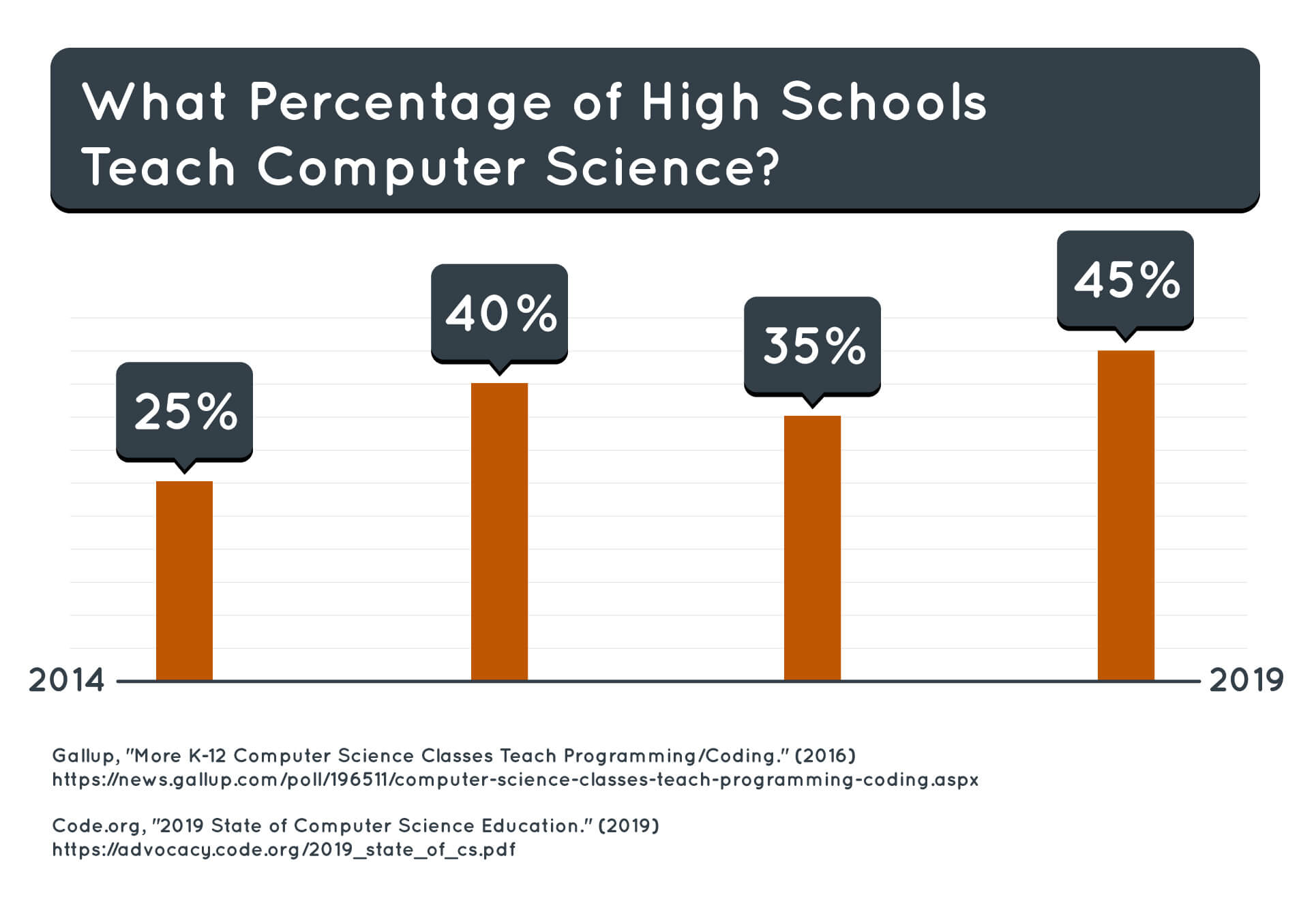
The hype is well-deserved; not only are coding jobs in high demand, but programming as a practice also bolsters problem-solving and creativity. No one explains this cognitive boost better than Dan Crow, CTO of SongKick, who once wrote: “Computational thinking teaches you how to tackle large problems by breaking them down into a sequence of smaller, more manageable problems.”
Coding tools improve a child’s resilience, encouraging them to tackle bigger, more complex problems while teaching them how to manage frustration. Programming is one of the few modern disciplines that allows a child to be both creative and detail-oriented. Through coding, kids can craft novel applications that are limited only by their own imaginations.
As a parent, you play an enormous role in supporting your child’s programming journey. A recent joint research initiative undertaken by Google and Gallup found that “students who have been encouraged by a teacher or parent are three times more likely to be interested in learning computer science.”
Whether you’re completely out of your element or well-versed in coding principles, you’ll need some support. Below, we’ve listed a few programming tools for kids that will help your child thrive as a new coder.
The Best Coding Resources for Kids
Coding Tools for Kids Aged 4 to 8
Scratch Junior
- Type of Resource: iOS and Android tablet app
- Recommended Age Range: 5 to 7
- Necessary Coding Experience: None
- Skills Learned: Interacting with a graphical interface, programming, general problem-solving
Scratch Junior believes that “coding is the new literacy.” With this accessible app, kids aged five to seven can craft their own games, interactive stories, and solve problems.
Part graphical and part code, young coders can use Scratch Junior’s program to combine code blocks with on-screen elements and make avatars dance, since, move, and jump. Kids can even insert their own photos, add sounds, and use the paint editor to customize their characters.
Inspired by MIT’s Scratch programming language, Scratch Junior is geared towards the youngest demographic of new coders. All features are developmentally appropriate for young children, supporting their emotional, social, and interpersonal development.
Best of all, Scratch is available as a free iOS and Android app for tablets. The app supports English and Spanish learners and is chock-full of colorful widgets that are sure to engage young learners.
Codeable Crafts
- Type of Resource: iOS and Android mobile app
- Recommended Age Range: 3 to 8
- Necessary Coding Experience: None
- Skills Learned: Storytelling, animation, illustration, coding
Codeable Crafts provides easy-to-use tools that allow creative kids to create simple animations, drawings, and programs. This game introduces young learners to the most fundamental programming principles via simple, easy-to-understand code blocks.
Children can work on both their verbal and visual storytelling skills by creating story arcs based on general themes and app-prompted questions. Once they have coded to their hearts’ content, they can anonymously share the drawings and stories they have made.
The iOS- and Android-supported mobile app is suitable for kids who want to deep-dive into color, animation, and programming. Each pre-programmed coding block features a brief explanation to allow children to pick up the underlying programming principles.
Robot Turtles (Board Game)
- Type of Resource: Board game
- Recommended Age Range: 4 and up
- Necessary Coding Experience: None
- Skills Learned: Problem-solving, basic programming concepts
Want something a little more hands-on and off-screen? Robot Turtles is the most-backed board game in Kickstarter history; to date, it has empowered over 50 million customers worldwide to introduce kids to coding.
Geared towards players aged four and up, this intuitive board game is designed to develop kids’ critical thinking by stealthily introducing them to foundational programming principles such as coding and functions. Robot Turtles allows kids to write programs with brightly-illustrated playing cards and can be scaled up to higher difficulty levels as children gain more knowledge of programming basics.
Kids’ First Coding and Robotics Kit
- Type of Resource: Board game
- Recommended Age Range: 5 to 7
- Necessary Coding Experience: None
- Skills Learned: Robotics, coding, mathematics, adventure-based storytelling
Designed to teach the fundamentals of coding and robotics to children in grades K-2, the Kids’ First Coding and Robotics Kit requires no software, apps, or smart devices.
The game features an engaging, full-color 64-page manual that guides young players through exciting building lessons and programming exercises. Six different storylines are included, encompassing a plethora of model-building lessons for curious kids. Users build widgets on top of a plug-and-play coding block that scans for instructions before performing an exercise. With 38 different map cards included, kids can run increasingly complex programs that their self-built robot performs.
Each of the thirty coding lessons is aligned with teaching standards developed by the International Society for Technology and Education (ISTE), Code.org, and the CS Teachers Association.
Want a more mathematical version? This kit includes a special math mode that offers instruction in logic gates, number comparison, algorithms, and hands-on exploration.
Coding Tools for Children Aged 8 to 12
Scratch
- Type of Resource: Website, iOS, and Android app
- Recommended Age Range: 8 to 16
- Necessary Coding Experience: None
- Skills Learned: Programming, animation, systematic reasoning, collaboration
Developed by the MIT Media Lab, Scratch is a kid-friendly programming language and online community where kids can create programs, share stories, and animate their creations. When using Scratch, kids can “snap” coding blocks together to create compelling visual stories. The program is designed to stretch a child’s creative thinking to the limit and encourage collaborative work.
As you can likely guess, Scratch is a souped-up version of Scratch Junior and is intended for users aged 8 to 16. For offline work, children can download the Scratch App for both iOS and Android smart devices.
SpriteBox Coding
- Type of Resource: iOS and Android app
- Recommended Age Range: 8 and up
- Necessary Coding Experience: None
- Skills Learned: Coding fundamentals, problem-solving, basic Java/Swift syntax
SpriteBox is a sandbox adventure game that gets kids excited about coding.
By solving puzzles with icons and text-based commands, children are eased into full-blown computer programming. Kids learn the fundamental building blocks of coding through parameterization, loops, procedures, Java syntax, and sequential commands.
Though the application is geared towards children, SpriteBox is perfect for all first-time coders who want a lightweight introduction to programming. The app has been used by thousands of teachers worldwide and boasts an active, 20 million-strong user base.
Hopscotch
- Type of Resource: iOS and Android app
- Recommended Age Range: 10 to 16
- Necessary Coding Experience: None
- Skills Learned: Coding, project management, collaboration
Hopscotch is a powerful programming platform that allows kids aged 10 to 16 to create games, animate drawings, and build almost anything. Creative kids can submit their code to a community, thereby sharing their creations with friends and family members.
Hopscotch’s creators believe that good code is as much an art as it is a science; children are encouraged to express novel ideas and experiment. It’s even possible to browse other users’ creations to get ideas for new projects.
In Hopscotch, nothing is a mistake — there’s no way to make a syntax error, so children can dabble in programming without fear of running into a frustrating bug.
Osmo Coding Jam
- Type of Resource: Board game
- Recommended Age Range: 6 to 12
- Necessary Coding Experience: None
- Skills Learned: Coding, music, problem-solving, pattern recognition
This colorful board game encourages kids to create music beats by pasting together preconfigured coding blocks. As a basic introduction to programming fundamentals, the board game pairs with any iPad or Fire Tablet to bring your child’s musical compositions to life.
Coding Jam also functions as a music trainer, encouraging kids to develop rhythm, harmony, and melody through custom-made music samples. Creations can be shared safely online with family and friends, who have the power to vote on the best tune of the day.
The kit includes 23 magnetized coding blocks with sequences such as walk, jump, grab, loops, sequential, block multipliers, and sleep. It requires the Osmo base and a smart device tablet to play.
Coding Tools for Children Aged 12 to 16
Minecraft
- Type of Resource: Web browser game
- Recommended Age Range: 7 and up
- Necessary Coding Experience: None
- Skills Learned: Programming, best coding practices
Minecraft isn’t just a video game — it’s a learning experience! This creativity-sparking application encompasses countless “Hour of Code” tutorials that allow kids to customize their in-game experience.
Users can build interactive story-based game sessions, aquatic voyages, adventuring games, and interior designed homes. Each project comes with a full video-based lesson plan, a computer science curriculum, and certified teacher training.
Don’t have an internet connection? Your child can download the offline version of Minecraft Adventurer to get started coding wherever, whenever!
CodeCombat
- Type of Resource: Web browser game
- Recommended Age Range: 10 and up
- Necessary Coding Experience: None
- Skills Learned: JavaScript, Python, coding fundamentals, critical thinking
CodeCombat is one of the most exciting ways to learn computer science. Recommended for students and new learners alike, this adventure-based game allows teens to master “the lost magic of programming” to save their world.
In this game, kids create full-fledged Python and JavaScript programs as they navigate the world and employ trial-and-error, creativity, and critical thinking to the challenges they face. Unlike other platforms, CodeCombat is uniquely designed to make it easier for kids to create independent games and websites upon completion.
Parents and instructors can also personalize instruction by opting into built-in assessments that measure a child’s retention of core concepts. Conveniently, children can also tackle practice lessons and activate hints as soon as they get stuck!
Swift Playgrounds
- Type of Resource: iPad and Mac app
- Recommended Age Range: 10 and up
- Necessary Coding Experience: None
- Skills Learned: Swift, iOS/Android programming
Swift Playgrounds is geared towards kids that want to get started creating iOS and Android apps. By solving puzzle-based problems with Swift language basics, kids progress through a series of challenges and step up to more advanced playgrounds.
Kids work their way through a colorful, 3D-rendered world by creating reusable Swift functions. The app doesn’t shy away from the hard stuff, either: kids use the same concepts that professional developers employ every day on the job.
Older kids learn the basics of function creation, loops, parameterization, conditional code, variable assignment, mathematical operators, bug fixing, and variable typing.
Turing Tumble (Board Game)
- Type of Resource: Board game
- Recommended Age Range: 8 and up
- Necessary Coding Experience: None
- Skills Learned: Problem-solving, computer architecture
Featuring over 60 puzzles of varying difficulties, Turing Tumble allows children to play as Alia, a deep-space engineer who must escape a forgotten planet to get back home. The most difficult puzzles are exceptionally challenging, even for older teens and adults.
This hands-on, off-screen board game encourages kids to problem-solve by guiding a marble through a customized map. Teens learn the basics of sequential processing, conditional operations, and logic gates.
Final Thoughts
Nowadays, a significant portion of our lives occurs online. For better or worse, programming underpins almost every facet of our daily routines — from our work to our social communications.
What better time to convince your kid to jump-start a new coding hobby?
There are tons of free programming tools for kids out there. Make sure to check out the kid-friendly, age-appropriate resources above to get your child excited to strengthen their coding skills!

 Live Chat
Live Chat