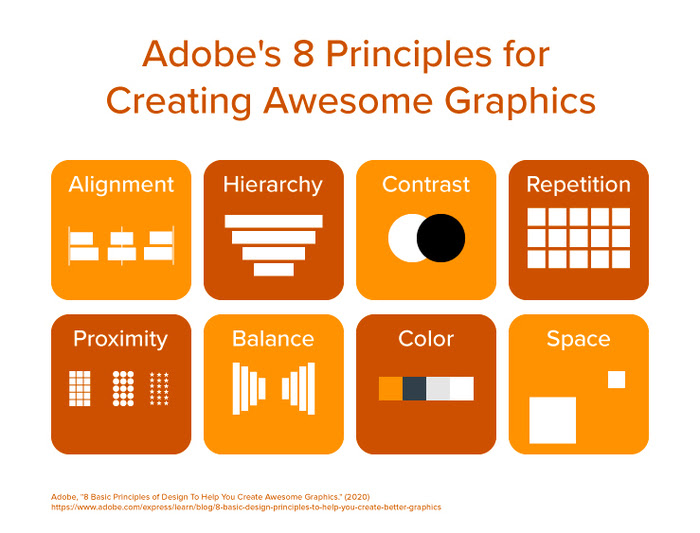6 UX Portfolio Examples for Inspiration
One of the best ways to get started on your own great UX design portfolio is by seeing examples. In the following section, we’ll go over a variety of portfolio examples and highlight their strengths. As you browse, keep in mind that there are many types of portfolios you can use, and the one that’s best for you depends on your current skills, field of choice, and career goals.
UX Design Homepage Portfolio Example
Your homepage is one of the most important aspects of your overall portfolio as it’s where visitors will land and make their first impression of your work. Zara Drei, a UX/UI designer based out of London, shows how effective it can be to display your most important information all on a single page. Her use of color is excellent, and the information is laid out in a way that’s easy to understand.
While the portfolio also offers specific pages for each section, visitors can also get all of the information they need from the homepage itself.
Minimalist UX Design Portfolio Example
Sometimes, less is more when it comes to portfolio design. Aileen Shin is a designer who works across digital products. Her portfolio is simple — only including sections for work and personal information. However, the entirety of Aileen’s portfolio communicates all of her information in a clear and beautiful way. The individual project examples discuss the design process, how the project solved problems for users, and the results.
UX Design Branding Example
Junghoe Hwang is a UX/UI designer with a very well-defined brand. In their introduction, they state that they love “playful interaction design, minimalism, and happy dogs.” This personal brand shines through the rest of the site’s design through a minimalistic color palette and the use of bouncy 3D animations. The portfolio is an excellent example of how you can communicate your personal and professional brand through your portfolio design.
UX Design Case Study Example
Bre Huang is a UX designer who worked on a project focused on improving the design of Uber’s rewards program, Uber Pro. Her case study on the project is an excellent example of showcasing a project in its totality. It starts by discussing the problems Uber discovered through users of its rewards program, examples of how the team solved the problems through robust UX design, and ends with a set of peer testimonials on her contribution to the project. The page is incredibly well organized, well designed, and beautiful throughout, with great use of color.
Simple UX Portfolio Restrictions Example
Danny Rodriguez, a designer at Meta has a very simple but well-thought out portfolio. Danny’s homepage provides a short introduction for himself, his goals, and his design philosophy. Danny’s portfolio also showcases an issue that’s worth considering for designers completing professional work: Danny’s portfolio notes that detailed case studies for specific projects are available only on request and cannot be made public. This brings up a valuable point to make sure that you have the permission to post information about specific projects, especially if you’re disclosing data that could be for internal company use only.
Website Builder UX Portfolio Example
Jackie Eaton’s opted to host her UX design portfolio on Squarespace, showcasing the possibilities of the platform and how a site builder can be used to set up a strong portfolio without being too complex or time-consuming. Jackie’s portfolio shows off how you can highlight your best work in a very clear manner, as her page only displays six projects. That being said, each one includes an in-depth case study with lengthy descriptions and relevant images.

 Live Chat
Live Chat